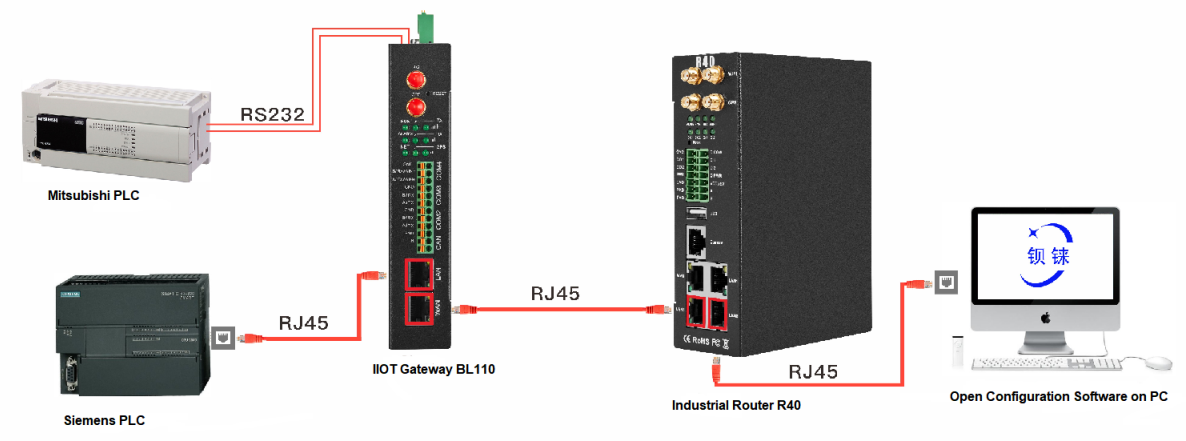
BL110 LAN port is connected to Siemens PLC S7-200SMART Ethernet port, COM1 is connected toMitsubishi PLC FX3U via RS232 to RS422 converting cable. BL110 collects both PLC data and send to various clouds with network provided by R40 through WAN.
Note: Both WAN and LAN ports can collect device data. This example is collecting data through LAN port. WAN and LAN port configurations are the same as stated in previous introduction.
Below is only the introduction to cloud connection configuration
(1) Doubel click Modbus TCP Server to enter configuration box
(2) Port: This gateway is used as Modbus TCP Server monitoring port. Input any port within range 1-65535. For example, put 502
(3) Click OK to confirm the setting of Modbus TCP Server.
(4) Click Write Configuration. Gateway will restart automatically. After restarting, Modbus TCP Server configuration is done successfully.
The Modbus TCP Server has enabled the "502" port by default, which can be directly connected to the upper computer acquisition gateway through WAN or LAN. If the parameters of the port are not modified, no operation is required.
Gateway provides data as Modbus TCP server. Modbus TCP host computer will collect data from BL110, like SCADA, MES host PCs. Function codes supported for collecting gateway data: 01 & 05 for boolean data; 03 & 06 for numerical data. Below example is using KingView to view BL110 device data. WAN port IP: 192.168.1.155, Modbus TCP Server port: 502

Send command from cloud to control device